Tutorial 7: Celeb Control - Interactivity with the Tempo channel
In this tutorial, we will be using celebs.dir.
Right click on the hyperlink to save the file.
1. Open celebs.dir
and play the movie.
You will notice three pictures flash on the screen.
2. In the Score, double click frame 9 of the Tempo channel
![]() .
.
The Tempo dialog box opens.
3. In the Tempo dialog box, click on the Wait for
Mouse Click or Key Press radio button as shown below, then click
OK.
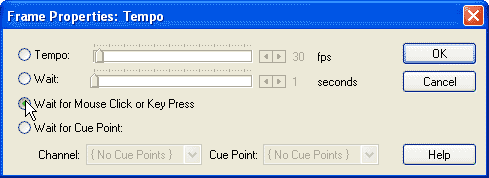
4. Repeat step 4 in frame 19 of the Tempo channel ![]() .
.
Rewind and play the movie.
You will notice the cursor changes at frame 9 and 19 and the movie pauses
until the mouse button or a key is pressed.
Now would be a great time to save your movie as tut7.dir.

