The Shrinking Ball
1. Open tut1.dir . In the Score, click on the end keyframe of the ball sprite and drag
it to frame 60. Notice how all the keyframes spread out proportionally.
2. Click on each keyframe and move them so the path looks something
like the diagram below.
3. Change the size of each keyframe making the ball smaller
as it moves along the path. Notice while you resize the balls, the
path changes and you will need to edit the path again.
Rewind and play the movie.
Now would be a great time to save your movie as tut2.
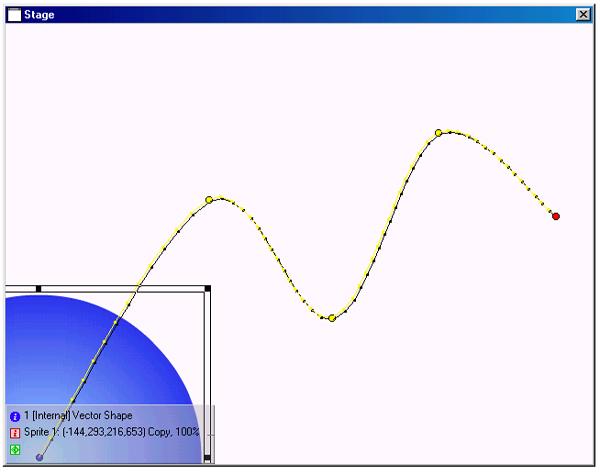
Diagram showing path of shrinking ball, with the large, starting ball
slightly off screen.
You can see the completed Tutorial 2 here - tut2.dir

